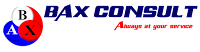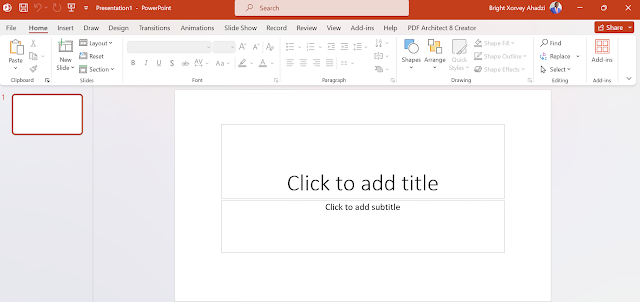Introduction to PowerPoint Presentations- Episode 1
Microsoft PowerPoint is
an essential tool for creating dynamic and impactful presentations. It's widely
used in business, education, and various professional fields to convey
information effectively and engagingly. In this article, we'll explore the basics
of PowerPoint, including its features, how to create a presentation, design
tips, and best practices for delivering a presentation.
What is PowerPoint?
PowerPoint is a
presentation program developed by Microsoft. It is part of the Microsoft Office
suite and is used to create slideshows composed of individual pages or
"slides." These slides can contain a mix of text, images, videos, and
other multimedia elements, organized for presentation to an audience.
Key Features of
PowerPoint
PowerPoint offers a range
of features that make it a powerful tool for presentation creation:
·
Slide Layouts:
PowerPoint provides various pre-designed slide layouts to help users start with
a structure that suits their content type.
·
Themes and Templates:
Users can choose from numerous themes and templates that include coordinated
colors, fonts, and effects.
·
Animations and Transitions:
Animations can be applied to elements within a slide, while transitions are
used to create visual effects when moving from one slide to another.
·
Charts and Graphs:
It allows the incorporation of charts and graphs to visualize data effectively.
·
Collaboration Tools:
Multiple users can work on the same presentation simultaneously, making it
easier for teams to collaborate.
Creating a PowerPoint
Presentation
Here’s a step-by-step
guide to creating a basic PowerPoint presentation:
1.
Open PowerPoint:
Start by opening PowerPoint and selecting a template, or start with a blank
presentation.
2.
Add Slides:
Click on the "New Slide" button to add slides. Choose the appropriate
layouts depending on the content.
3.
Insert Text:
Click on text boxes to add titles, subtitles, and body text.
4.
Add Multimedia:
Incorporate images, videos, and audio by selecting the "Insert" tab
and choosing the relevant options.
5.
Design Slides:
Use the "Design" tab to select themes and customize the visual aspect
of your presentation.
6.
Animate:
Add animations and transitions through the "Animations" tab to
enhance the presentation’s dynamics.
Design Tips
Creating an effective
PowerPoint presentation involves more than just adding text and images. Here
are some design tips to keep in mind:
·
Keep It Simple:
Avoid cluttering slides with too much text or too many images. Aim for a clean,
professional look.
·
Consistency Is Key:
Use consistent fonts, colors, and layouts throughout the presentation to
maintain a cohesive look.
·
Focus on Readability:
Make sure text is easily readable with sufficient contrast against the
background. Avoid overly complex fonts.
·
Use Visuals Wisely:
Utilize images, graphs, and charts to support your message but ensure they are
relevant and add value to your content.
·
Practice Minimalism:
Less is often more in PowerPoint presentations. Keep content to the essentials.
Best Practices for
Delivering a Presentation
The effectiveness of a
presentation also depends on how it is delivered. Here are some best practices:
·
Rehearse:
Practice your presentation multiple times to ensure smooth delivery.
·
Engage Your Audience:
Make eye contact and use gestures to keep the audience engaged.
·
Manage Your Timing:
Keep track of time to ensure that each part of your presentation fits within
your allotted time.
·
Handle Questions Professionally:
Be prepared to answer questions and handle feedback during or after your
presentation.
Conclusion
PowerPoint is a versatile
tool that, when used effectively, can greatly enhance the delivery of
information and ideas. By understanding its features, mastering its tools, and
adhering to best practices in design and delivery, anyone can create professional
and compelling presentations that make an impact. Whether for educational
purposes, business meetings, or casual events, PowerPoint remains an invaluable
resource for communicators worldwide.